java究竟能创建多少个线程?
概述
在跟同事讨论推荐 java 应用在 K8S 容器中 jvm 参数推荐配置的时候, heap 区比较容易达成共识,而 stack 区开始都比较模糊,本篇文章记录一下研究 java thread stack 内存及相关限制。先说问题和答案:
java 最多能创建多少线程? 由以下因素限制:
- stack_size
- max_user_processes
- sys.vm.max_map_count
- sys.kernel.threads-max
- sys.kernel.pid_max
java 线程的栈深能有多深?
- stack_size
- 本地变量表
一、java 最多能创建多少线程
java 中的线程跟 linux 线程是 1:1 关系, 在java 中 new Thread() 为创建一个java 线程, Thread().start() 为启动java 线程, 但是 new Thread() 不会创建一个真正的 linux 线程,而是调用 start 方法之后 Thread().start(),才会创建一个真正 linux 线程。Thread的构造函数是纯Java代码,start方法会调到一个native方法start0里,而start0其实就是JVM_StartThread这个方法
jvm
JVM_ENTRY(void, JVM_StartThread(JNIEnv* env, jobject jthread))
...
jlong size =
java_lang_Thread::stackSize(JNIHandles::resolve_non_null(jthread));
size_t sz = size > 0 ? (size_t) size : 0;
native_thread = new JavaThread(&thread_entry, sz);
...
if (native_thread->osthread() == NULL) {
...
THROW_MSG(vmSymbols::java_lang_OutOfMemoryError(),
"unable to create new native thread");
}
Thread::start(native_thread);
JVM_END关注下最后的那个if判断if (native_thread->osthread() == NULL),如果osthread为空,那将会抛出大家比较熟悉的unable to create new native thread OOM异常,因此osthread为空非常关键,后面会看到什么情况下osthread会为空
另外大家应该注意到了native_thread = new JavaThread(&thread_entry, sz),在这里才会真正创建一个线程
JavaThread::JavaThread(ThreadFunction entry_point, size_t stack_sz) :
Thread()
#ifndef SERIALGC
, _satb_mark_queue(&_satb_mark_queue_set),
_dirty_card_queue(&_dirty_card_queue_set)
#endif // !SERIALGC
{
if (TraceThreadEvents) {
tty->print_cr("creating thread %p", this);
}
initialize();
_jni_attach_state = _not_attaching_via_jni;
set_entry_point(entry_point);
// Create the native thread itself.
// %note runtime_23
os::ThreadType thr_type = os::java_thread;
thr_type = entry_point == &compiler_thread_entry ? os::compiler_thread :
os::java_thread;
os::create_thread(this, thr_type, stack_sz);
}上面代码里的os::create_thread(this, thr_type, stack_sz)会通过pthread_create来创建线程,对应 代码如下:
bool os::create_thread(Thread* thread, ThreadType thr_type, size_t stack_size) {
assert(thread->osthread() == NULL, "caller responsible");
// Allocate the OSThread object
OSThread* osthread = new OSThread(NULL, NULL);
if (osthread == NULL) {
return false;
}
// set the correct thread state
osthread->set_thread_type(thr_type);
// Initial state is ALLOCATED but not INITIALIZED
osthread->set_state(ALLOCATED);
thread->set_osthread(osthread);
// init thread attributes
pthread_attr_t attr;
pthread_attr_init(&attr);
pthread_attr_setdetachstate(&attr, PTHREAD_CREATE_DETACHED);
// stack size
if (os::Linux::supports_variable_stack_size()) {
// calculate stack size if it's not specified by caller
if (stack_size == 0) {
stack_size = os::Linux::default_stack_size(thr_type);
switch (thr_type) {
case os::java_thread:
// Java threads use ThreadStackSize which default value can be
// changed with the flag -Xss
assert (JavaThread::stack_size_at_create() > 0, "this should be set");
stack_size = JavaThread::stack_size_at_create();
break;
case os::compiler_thread:
if (CompilerThreadStackSize > 0) {
stack_size = (size_t)(CompilerThreadStackSize * K);
break;
} // else fall through:
// use VMThreadStackSize if CompilerThreadStackSize is not defined
case os::vm_thread:
case os::pgc_thread:
case os::cgc_thread:
case os::watcher_thread:
if (VMThreadStackSize > 0) stack_size = (size_t)(VMThreadStackSize * K);
break;
}
}
stack_size = MAX2(stack_size, os::Linux::min_stack_allowed);
pthread_attr_setstacksize(&attr, stack_size);
} else {
// let pthread_create() pick the default value.
}
// glibc guard page
pthread_attr_setguardsize(&attr, os::Linux::default_guard_size(thr_type));
ThreadState state;
{
// Serialize thread creation if we are running with fixed stack LinuxThreads
bool lock = os::Linux::is_LinuxThreads() && !os::Linux::is_floating_stack();
if (lock) {
os::Linux::createThread_lock()->lock_without_safepoint_check();
}
pthread_t tid;
int ret = pthread_create(&tid, &attr, (void* (*)(void*)) java_start, thread);
pthread_attr_destroy(&attr);
if (ret != 0) {
if (PrintMiscellaneous && (Verbose || WizardMode)) {
perror("pthread_create()");
}
// Need to clean up stuff we've allocated so far
thread->set_osthread(NULL);
delete osthread;
if (lock) os::Linux::createThread_lock()->unlock();
return false;
}
// Store pthread info into the OSThread
osthread->set_pthread_id(tid);
...
}
...
return true;
}如果在new OSThread的过程中就失败了,那显然osthread为NULL,那再回到上面第一段代码,此时会抛出java.lang.OutOfMemoryError: unable to create new native thread的异常,而什么情况下new OSThread会失败,比如说内存不够了,而这里的内存其实是C Heap,而非Java Heap,指的是Linux 剩余内存。由此可见从JVM的角度来说,影响线程创建的因素包括了Xmx,MaxPermSize,MaxDirectMemorySize,ReservedCodeCacheSize等,因为这些参数会影响剩余的内存 。
另外注意到如果pthread_create执行失败,那通过thread->set_osthread(NULL)会设置空值,这个时候osthread也为NULL,因此也会抛出上面的OOM异常,导致创建线程失败,因此接下来要分析下pthread_create失败的因素
glibc
stack_size
pthread_create的实现在glibc里。
- glibc
- 文件位置:glibc/sysdeps/unix/sysv/linux/createthread.c#624
int
__pthread_create_2_1 (pthread_t *newthread, const pthread_attr_t *attr,
void *(*start_routine) (void *), void *arg)
{
STACK_VARIABLES;
const struct pthread_attr *iattr = (struct pthread_attr *) attr;
struct pthread_attr default_attr;
...
struct pthread *pd = NULL;
int err = ALLOCATE_STACK (iattr, &pd);
int retval = 0;
if (__glibc_unlikely (err != 0))
{
retval = err == ENOMEM ? EAGAIN : err;
goto out;
}
...
}上面我主要想说的一段代码是int err = ALLOCATE_STACK (iattr, &pd),顾名思义就是分配线程栈,简单来说就是根据iattr里指定的stackSize,通过mmap分配一块内存出来给线程作为栈使用
那我们来说说stackSize,这个大家应该都明白,线程要执行,要有一些栈空间,试想一下,如果分配栈的时候内存不够了,是不是创建肯定失败?而stackSize在JVM下是可以通过-Xss指定的,当然如果没有指定也有默认的值,下面是JDK6之后(含)默认值的情况
// return default stack size for thr_type
size_t os::Posix::default_stack_size(os::ThreadType thr_type) {
// default stack size (compiler thread needs larger stack)
#ifdef AMD64
size_t s = (thr_type == os::compiler_thread ? 4 * M : 1 * M);
#else
size_t s = (thr_type == os::compiler_thread ? 2 * M : 512 * K);
#endif // AMD64
return s;
}估计不少人有一个疑问,栈内存到底属于-Xmx控制的Java Heap里的部分吗,这里明确告诉大家不属于,因此从glibc的这块逻辑来看,JVM里的Xss也是影响线程创建的一个非常重要的因素。也就是 stack_size。
Linux
如果栈分配成功,那接下来就要创建线程了,大概逻辑如下
static int create_thread (struct pthread *pd, const struct pthread_attr *attr,
bool *stopped_start, void *stackaddr,
size_t stacksize, bool *thread_ran)
{
struct clone_args args =
{
.flags = clone_flags,
.pidfd = (uintptr_t) &pd->tid,
.parent_tid = (uintptr_t) &pd->tid,
.child_tid = (uintptr_t) &pd->tid,
.stack = (uintptr_t) stackaddr,
.stack_size = stacksize,
.tls = (uintptr_t) tp,
};
int ret = __clone_internal (&args, &start_thread, pd);
if (__glibc_unlikely (ret == -1))
return errno;
...
}而create_thread其实是调用的系统调用clone ,clone系统调用最终会调用do_fork方法,接下来通过剖解这个方法来分析Kernel里还存在哪些因素。
max_user_process
- linux: 3.10
- 文件位置:kernel/fork.c#1199
retval = -EAGAIN;
if (atomic_read(&p->real_cred->user->processes) >=
task_rlimit(p, RLIMIT_NPROC)) {
if (!capable(CAP_SYS_ADMIN) && !capable(CAP_SYS_RESOURCE) &&
p->real_cred->user != INIT_USER)
goto bad_fork_free;
}先看这么一段,这里其实就是判断用户的进程数有多少,大家知道在linux下,进程和线程其数据结构都是一样的,因此这里说的进程数可以理解为轻量级线程数,而这个最大值是可以通过ulimit -u可以查到的,所以如果当前用户起的线程数超过了这个限制,那肯定是不会创建线程成功的
max_map_count
在这个过程中不乏有malloc的操作,底层是通过系统调用brk来实现的,或者上面提到的栈是通过mmap来分配的,不管是malloc还是mmap,在底层都会有类似的判断
- linux: 3.10
- 文件位置:mm/mmap.c#2480
if (mm->map_count >= sysctl_max_map_count)
return -ENOMEM;如果进程被分配的内存段超过sysctl_max_map_count就会失败,而这个值在linux下对应/proc/sys/vm/max_map_count,默认值是65530,可以通过修改上面的文件来改变这个阈值
max_threads
- linux: 3.10
- 文件位置:kernel/fork.c#1217
/*
* If multiple threads are within copy_process(), then this check
* triggers too late. This doesn't hurt, the check is only there
* to stop root fork bombs.
*/
retval = -EAGAIN;
if (nr_threads >= max_threads)
goto bad_fork_cleanup_count;该值是系统全局(包括非 JVM 进程)最大线程数。 查看和修改该值: /proc/sys/kernel/threads-max,这个值是受到物理内存的限制,在fork_init的时候就计算好了,也就是说linux 主机内存越大改值越大。
- linux: 3.10
- 文件位置:kernel/fork.c#267
/*
* The default maximum number of threads is set to a safe
* value: the thread structures can take up at most half
* of memory.
*/
max_threads = mempages / (8 * THREAD_SIZE / PAGE_SIZE);
/*
* we need to allow at least 20 threads to boot a system
*/
if (max_threads < 20)
max_threads = 20;pid_max
pid也存在限制
- linux: 3.10
- 文件位置:kernel/fork.c#1350
if (pid != &init_struct_pid) {
retval = -ENOMEM;
pid = alloc_pid(p->nsproxy->pid_ns);
if (!pid)
goto bad_fork_cleanup_io;
}而alloc_pid的定义如下
- linux: 3.10
- 文件位置:kernel/pid.c#287
struct pid *alloc_pid(struct pid_namespace *ns)
{
struct pid *pid;
enum pid_type type;
int i, nr;
struct pid_namespace *tmp;
struct upid *upid;
pid = kmem_cache_alloc(ns->pid_cachep, GFP_KERNEL);
if (!pid)
goto out;
tmp = ns;
pid->level = ns->level;
for (i = ns->level; i >= 0; i--) {
nr = alloc_pidmap(tmp);
if (nr < 0)
goto out_free;
pid->numbers[i].nr = nr;
pid->numbers[i].ns = tmp;
tmp = tmp->parent;
}
...
}在alloc_pidmap中会判断pid_max,而这个值的定义如下:
- linux: 3.10
- 文件位置:include/linux/threads.h#27
/*
* This controls the default maximum pid allocated to a process
*/
#define PID_MAX_DEFAULT (CONFIG_BASE_SMALL ? 0x1000 : 0x8000)
/*
* A maximum of 4 million PIDs should be enough for a while.
* [NOTE: PID/TIDs are limited to 2^29 ~= 500+ million, see futex.h.]
*/
#define PID_MAX_LIMIT (CONFIG_BASE_SMALL ? PAGE_SIZE * 8 : \
(sizeof(long) > 4 ? 4 * 1024 * 1024 : PID_MAX_DEFAULT))- linux: 3.10
- 文件位置:kernel/pid.c#48
int pid_max = PID_MAX_DEFAULT;
#define RESERVED_PIDS 300
int pid_max_min = RESERVED_PIDS + 1;
int pid_max_max = PID_MAX_LIMIT;这个值可以通过/proc/sys/kernel/pid_max来查看或者修改
小结:
通过对JVM,glibc,Linux kernel的源码分析,我们暂时得出了一些结论
- java thread stack 使用的内存属于系统可用内存不归 jvm heap,no heap 管理。
- java thread stack size 默认是 1MB,改值也是影响能创建多少线程数的因素之一。
- linux Kernel 层面因素有:
max_user_processes,max_map_count,max_threads,pid_max等
二、java 线程的栈深能有多深?
线程中的 栈结构如下:
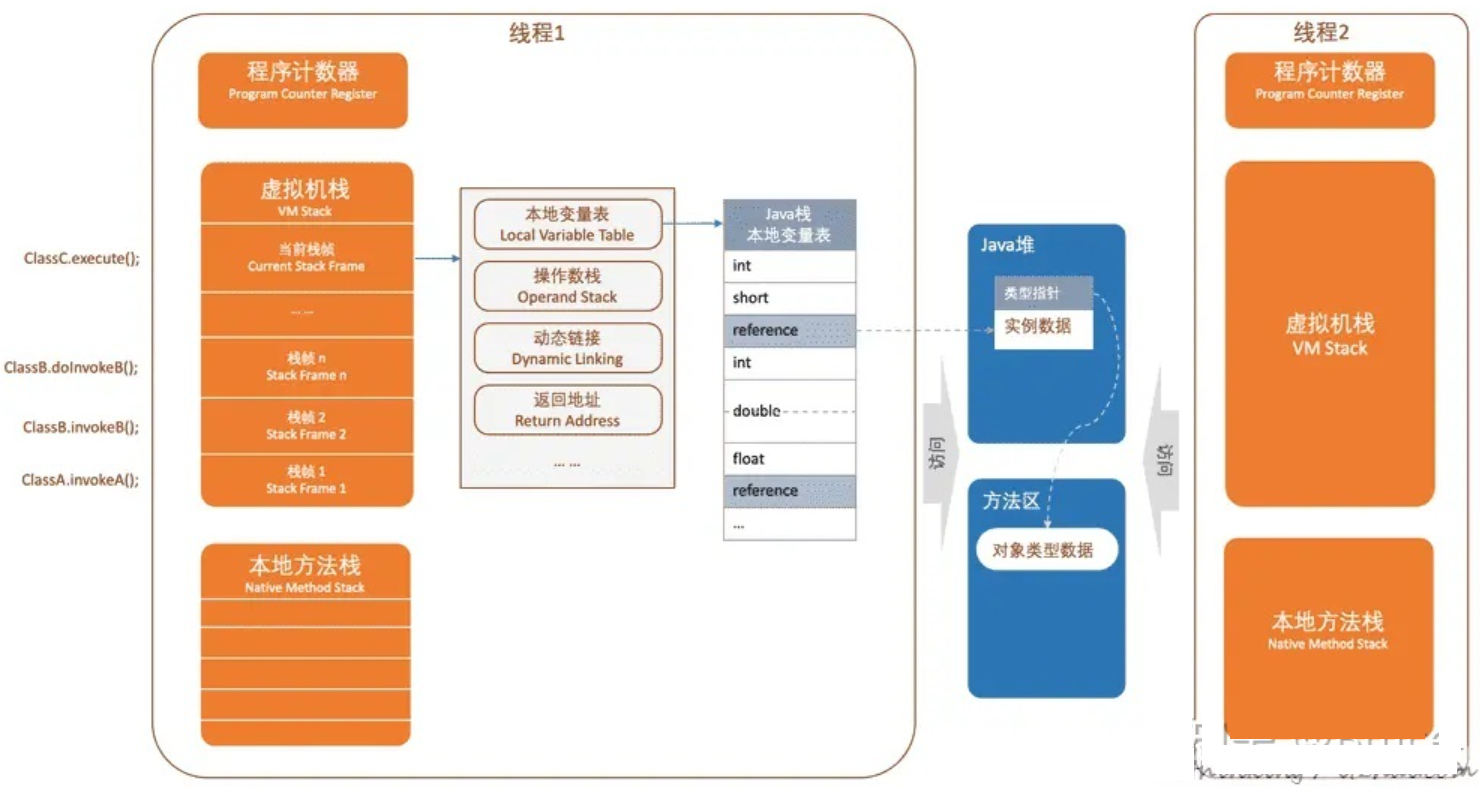
每个栈帧包含:本地变量表,操作数栈,动态链接,返回地址等东西…也就是说栈调用深度越大,栈帧就越多,就越耗内存。
小结:
- java threand stack depth 栈帧 没有一个固定的参数设置。由系统内存, stack size 动态限制。
- java thread stack size 指的是一个线程能用到的最多内存。
- java thread stack size 越大,拥有的 栈帧就越多,栈深也就越深。
- 线程中每一个栈帧如本地变量表越小,在固定的 stack size 下,栈帧数量也就越多,栈深也就越深。
三、实验
| 主机配置 | 32C 128GiB |
| 操作系统 | Linux 4.19 |
| max_user_process | 506354 |
| max_threads | 1012708 |
| pid_max | 4194303 |
| max_map_count | 262144 |
private static Object s = new Object();
private static int count = 0;
@RequestMapping(value = "/threads", method = RequestMethod.GET)
public String threads() {
log.info("threads");
for (; ; ) {
new Thread(new Runnable() {
public void run() {
synchronized (s) {
count += 1;
log.info("New thread #" + count);
}
for (; ; ) {
try {
Thread.sleep(1000);
} catch (Exception e) {
System.err.println(e);
}
}
}
}).start();
}
}在该主机上直接运行: 能创建 130,702 个线程
2022-03-20 14:19:25.642 INFO 3112536 --- [ Thread-130703] com.example.opsdemo.IndexController : New thread #130702
Java HotSpot(TM) 64-Bit Server VM warning: INFO: os::commit_memory(0x00007efcebec6000, 12288, 0) failed; error='Cannot allocate memory' (errno=12)
#
# There is insufficient memory for the Java Runtime Environment to continue.
# Native memory allocation (mmap) failed to map 12288 bytes for committing reserved memory.
# An error report file with more information is saved as:
# /tmp/opsdemo/hs_err_pid3112536.log
2022-03-20 14:19:25.652 ERROR 3112536 --- [nio-8888-exec-1] o.a.c.c.C.[.[.[/].[dispatcherServlet] : Servlet.service() for servlet [dispatcherServlet] in context with path [] threw exception [Handler dispatch failed; nested exception is java.lang.OutOfMemoryError: unable to create new native thread] with root cause
java.lang.OutOfMemoryError: unable to create new native thread在该主机上以 pod 的方式部署容器运行,能创建 16,334
2022-03-20 13:11:34.403 INFO 7 --- [ Thread-16335] com.example.opsdemo.IndexController : New thread #16334
2022-03-20 13:11:34.419 ERROR 7 --- [nio-8888-exec-1] o.a.c.c.C.[.[.[/].[dispatcherServlet] : Servlet.service() for servlet [dispatcherServlet] in context with path [] threw exception [Handler dispatch failed; nested exception is java.lang.OutOfMemoryError: unable to create new native thread] with root cause
java.lang.OutOfMemoryError: unable to create new native thread
at java.lang.Thread.start0(Native Method) [na:1.8.0_242]
at java.lang.Thread.start(Thread.java:744) [na:1.8.0_242]实验小结
- 在主机上直接运行能看见直接受限于内存能创建 13 W线程。
- 在 pod 上运行,能创建 1.6W 线程,显然还受限于其它机制,大概率还是 cgroup memory 相关限制。